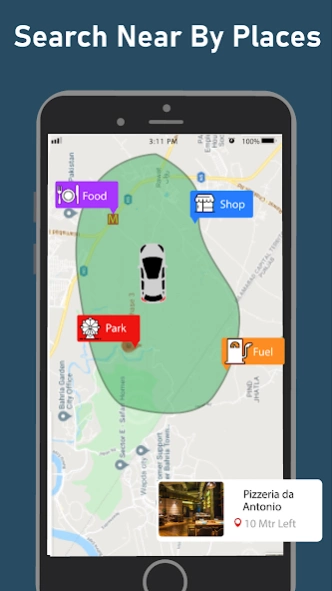GPS Directions & Street Maps 1.3
Free Version
Publisher Description
GPS Directions & Street Maps - GPS Map Navigation & Direction is the app to find traffic route alert.
GPS Map Navigation & Direction Free help you to find the best way according to traffic. If traffic is heavy that will alert you and tell you best & easy way to reach your destination easily and quickly.
GPS Map Navigation & Direction Free 2021 is a free GPS app for your trips and routes.
In GPS Live Navigation & Offline Maps Traffic Alerts is a new free app that offers the latest maps and navigation system which gives accurate following & driving directions. Where users do not have to feel lost around the city anymore by downloading GPS Map Travel Navigation Traffic & Area Calculate, as they can conveniently use our GPS Navigation Free & Map Locator Route Planner to get directions from one point to another just like in other GPS apps. Using our Voice GPS Navigation Test & Driving Route Planner app you will find different driving directions and walking directions with real time traffic updates or traffic alerts.
Great search makes your trip planning easy and GPS Voice Navigation Live Map & Driving Directions makes your driving fast and effortless. Instruction is easy to follow so you will always come to your target destination. GPS Directions & Live Street Maps Voice Navigation app has online features to create the ultimate navigation experience.
Save your current location and use it as a destination, later to find your way back to your car, hotel, friends, and so on! It is also possible to enter coordinates manually or pick a location. Use the search engine in Voice GPS Driving Directions & GPS Maps Navigation to find any place you want to navigate or store it for later use. Search supports cities, addresses, interesting places.
Always know what’s happening on the road with GPS Maps Voice Navigation and Destinations Guide. Even if you know the way, Free GPS Maps & Navigation and Place Finder tells you about traffic, construction, police, crashes, and more in real-time. If traffic is bad on your route, GPS Location Info & GPS Coordinates with Compass will change it to save you time.
GPS Offline Maps & Navigation Directions and Traffic application is an essential app for travels, tourists, and those who depend on Sat Nav GPS Offline Maps & Route Planner Free. Street View Live Voice GPS Navigation & Earth Maps is very helpful for searching offline routes, finding a location, Drawing the shortest routes, 2D map, and finding the nearest public place with internet.
Offline Map Navigation & GPS Driving Route Voice Nav with new voice directions. While using our GPS Travel Maps Offline & Trip Planner with Navigation app, offers voice navigation and starts with the following directions route map for driving. Install our GPS Offline Navigation Route Maps & Direction Finder App which offers live traffic and accurate turn-by-turn navigation.
Features:
✔ Search engine to find any place or address
✔ Share locations with your friends
✔ Turn-by-turn route instructions & real-time navigation
✔ Save your favorite locations for quick access
✔ Fast GPS update
✔ Clear day and night map styles
✔ Alternative route suggestions
✔ Accurate voice guidance
✔ Get your current location
✔ Free available for android mobile
Note: We Do not provide tracking in the background and we do not use background location.
We wish this app will make your life better and more convenient
About GPS Directions & Street Maps
GPS Directions & Street Maps is a free app for Android published in the Recreation list of apps, part of Home & Hobby.
The company that develops GPS Directions & Street Maps is Inspiration Apps Studio. The latest version released by its developer is 1.3.
To install GPS Directions & Street Maps on your Android device, just click the green Continue To App button above to start the installation process. The app is listed on our website since 2024-03-30 and was downloaded 1 times. We have already checked if the download link is safe, however for your own protection we recommend that you scan the downloaded app with your antivirus. Your antivirus may detect the GPS Directions & Street Maps as malware as malware if the download link to com.inspirationappsstudio.gpsmapsdirector is broken.
How to install GPS Directions & Street Maps on your Android device:
- Click on the Continue To App button on our website. This will redirect you to Google Play.
- Once the GPS Directions & Street Maps is shown in the Google Play listing of your Android device, you can start its download and installation. Tap on the Install button located below the search bar and to the right of the app icon.
- A pop-up window with the permissions required by GPS Directions & Street Maps will be shown. Click on Accept to continue the process.
- GPS Directions & Street Maps will be downloaded onto your device, displaying a progress. Once the download completes, the installation will start and you'll get a notification after the installation is finished.